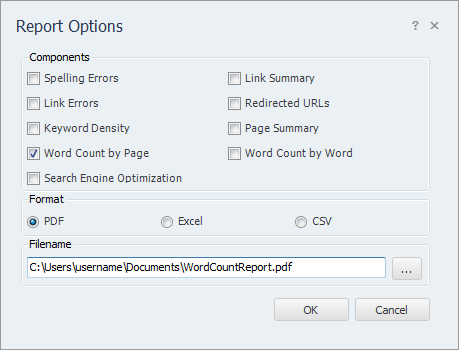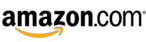How To: Use InSite to Word Count a Website
Word counting websites is easy with InSite.
Step 1: Crawling your Website
Run InSite and enter your root URL and click ‘Go‘. For this example, we’ll use ‘www.inspyder.com‘.
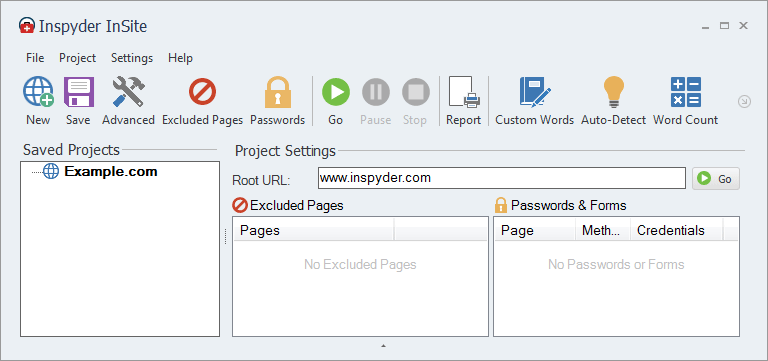
Step 2: Access the Word Count Window
Once InSite has finished crawling the entire site, to view the word count information, we need to access the word count window. Click ‘Project > Word Count‘. The word count data will be summarized and grouped by page and by word.
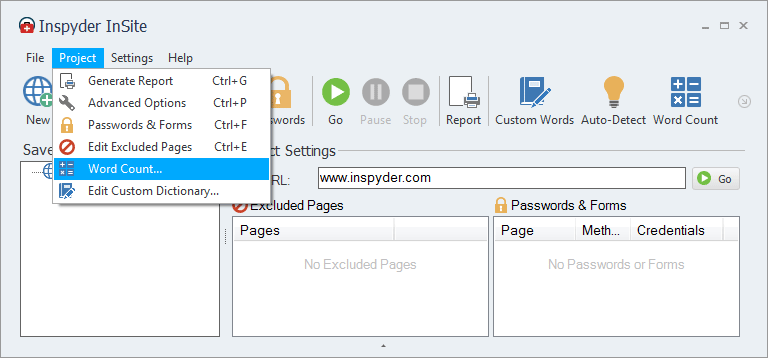
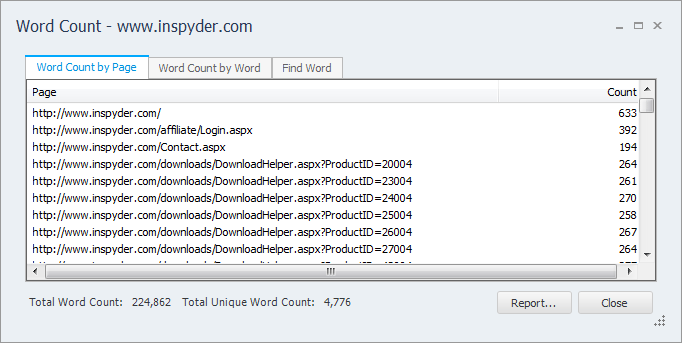
Step 3 (optional): Export Results to PDF, Excel or CSV Format
To export the word count data for further analysis or reporting, first close the Word Count window. Then select ‘Tools > Export Results‘. From the Export window, uncheck all Report Components except Word Count.